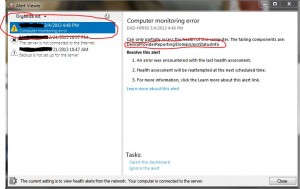 Since Windows Home Server 2011, the “Computer Monitoring Error” alert provided in the Alert Viewer on the client Launchpad/server dashboard has been incredibly frustrating and unexplainable. Sometimes the computer monitoring error was caused by a disabled Windows Firewall, while other times the error would appear and disappear on a rotating basis.
Since Windows Home Server 2011, the “Computer Monitoring Error” alert provided in the Alert Viewer on the client Launchpad/server dashboard has been incredibly frustrating and unexplainable. Sometimes the computer monitoring error was caused by a disabled Windows Firewall, while other times the error would appear and disappear on a rotating basis.
After thinking I’d never bump into the issue again, a new installation of Server 2012 Essentials proved otherwise. After connecting one of the client systems to the 2012 Essentials domain, it wasn’t long before a new Computer Monitoring Error appeared. In Server 2012 Essentials however, the server’s event viewer provided additional information:
Warning Alert: !Warning is raised at COMPUTERNAME.Computer monitoring error. Can only partially assess the health of this computer. The failing components are: DeviceProviderReporting!DomainJoinStatusInfo. <AdditionalInfo> Logon failure: unknown user name or bad password.
After further investigation, it would appear the 2012 Essentials server logs several failed network login attempts whenever the computer is booted and connects to the network. The security audits are logged with an event ID of 4625, and describe a “NULL SID” failing to login with the computer that is causing the source of the warning.
After taking several steps to try and identify why this authorization is failing, and why the server does not have the right connections to connect, I must admit that I have found nothing – I’m stuck. I have narrowed it down to being an Active Directory, Certificate, or NTLM issue of some sort but am still attempting to provide a solution for others who may be experiencing a similar issue. Unfortunately Microsoft has not updated the help documentation for this error message and there are still too many leads to pinpoint. Hopefully the answer will reveal itself soon.