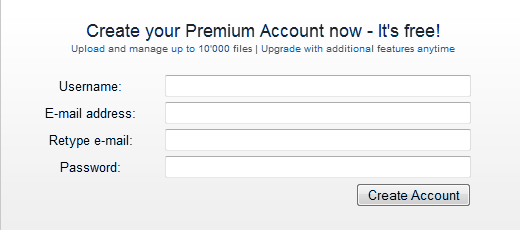A lot of water has gone under the bridge since my last article. First I want to thank everyone for their feedback to my article on dead hard drives. Consensus (not the redundant “general consensus” grammar error frequently used by everyone, including our illustrious VP Joe Biden just yesterday – but I digress) seems to be emerging that most of the early failure problems are the result of heat issues. We’ve decided to scrap all our compact micro ATX cases in favor of Antec 200/300 units, and we then installed Nexus quiet fans in the front to cool the hard drives. These cases also space the drives well so there is plenty of room for air flow above and below each drive. Since then, all our systems are running quiet, cool, and stable. It’s a big improvement. The fans on the graphics cards on our gamming rigs don’t speed up like they used to during game play. That tells you a lot right there.
I just upgraded my cell to a Sprint EVO 4G. I’ve litterally been waiting about 7 years for this to become reality. Back in 03 I bought a Toshiba Pocket PC and from the time I got it I would always tell everyone that it would be great if it was also a cell phone. Finally I’ve got what I want. The 4.3 in screen is beautiful and just what my bifoucaled eyes need. I’ve paired the phone to the bluetooth in the car and installed a vent mount to the left of the steering wheel. The GPS navigation is truely awesome! It’s a light year of difference from the GPS in my 2005 Chevy Suburban. The Nav screen has 6 large icons that I can read without reading glasses and you can use voice commands/input to select your destination. To top it off, when you arrive at destination, the screen switches to the google streets photo of where you’re at. I recently had to pick up my daughter at night at the home of one of her friends. Not having been there before I wasn’t sure exactly which house it was as I approached in the dark. I couldn’t read house numbers as they were poorly lit. Listening to the voice directions and glancing at the map display I turned into my best guess driveway. Lo and behold the screen changed to a pic of the house just as it looked sitting in the driveway! There was no doubt I had the right house.
Many reviews of the EVO complain about the battery life, but I’ve found that by adding the switches for turning off the radios individually and only turning on what you need when you need it, the battery life is excellent. Turning off all the optional radios doesn’t disconnect the phone functionality, so you can still make/recieve calls. I just selectively turn on 3G/4G, wireless, bluetooth, and GPS only when I’m actually using these features and the battery lasts for days.
Lastly, we are getting around to updating and reconfiguring our home servers. Our eventual goal is to actually host all our websites in house, unfortunately it’s still more affordable to use a web hosting company as our ISP wants an exhorbitant rate for giving us our own fixed IP addresses. We’ve played with Vail Windows homeserver and I like the fact that it’s based on the Server 08 kernel, but there are some differences from the original WHS that I’m not sure I’m comfortable with yet. So for now we’re going to stay with original WHS and wait for Vail to come out of beta before making the switch. Reconfiguring and redoing these servers is way more of a hassle than redoing a desktop, especially if you’re running Sharepoint.
In summary I just want to make the observation that inevitably the home market is making the glacial shift from the issue being “the home computer” to now being “the home network”. Our most recent consult was to set up a laptop and wireless for an 89 yr old! So as the environment changes, so has our focus as enthusiasts. We used to be looking at getting the most bang for the buck by overclocking and tweaking. Nowdays we’re more concerned with reliability, integration, and security.
It’s not about the Desktop anymore, now it’s about the network.… >>>Click Here To Continue Reading