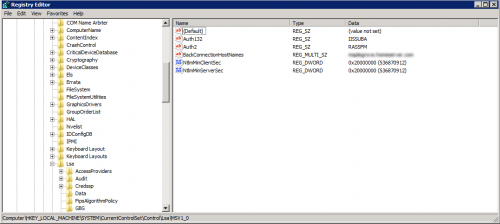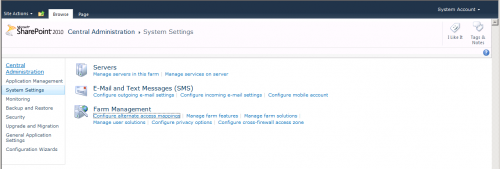I have stated in previous posts that I firmly believe that the focus today is shifting from what can be done on individual computers, to developing new synergies that are possible with increasingly sophisticated home networks. The challenges are time consumming, and perhaps a bit daunting for the average user, but the rewards are definitely worth the time and investment.
My latest project has been to leverage the integration of my cell phone into the network. We have a rather large music library, a little over 180GB on 1627 albums containing 24,088 songs. Granted there are probably a few duplicates in there, but it’s still rather sizeable. The last few months, I’ve been focused on organizing the libaray and figuring out how to access it in the most convienient way. To that end, we have been experimenting with Subsonic, http://www.subsonic.org/ a Java based media player that’s available for free download. Donations are accepted but not required, unless like me you install the Android app on your cell phone. The phone apps will expire after a trial period unless you donate and recieve a license. The terms are more than reasonable and the license can be used on any number of servers you setup.
We are currently running two servers, our Windows Home Server is a DIY AMD quad core 65W CPU with 4GB ram and 4 2TB hard drives. The second server runs Windows Server 2008R2 on a 3Ghz Xeon quadcore with 8Gb ram and 4 hard drives of varying sizes for about 6TB of storage. We have a Subsonic server on each box that can be accessed from both inside and outside the network by using different port numbers in the URL.
The real bonus is that I can access either server and stream music to the phone wherever I get a cell signal. We frequently take long road trips as a family, and I’m sure everyone is familiar with the battle of trying to find something to listen to. Problem solved! We can now access our entire library and stream the music to the car audio system over bluetooth. Not to mention that the same can be done with internet radio. I’m currently playing with Grooveshark http://listen.grooveshark.com/ which works well, but I haven’t yet fully evaluated the interface or the terms of use. For now it works and is still free, but I’m not sure what happens once the trial period ends.
So, for now, we have centralized the storage and distribution of our media library onto our servers and have the means to access the content both at home and on the road. Subsonic does a great job as as music player, although it does have some weaknesses that need to be addressed. I’m still trying to decipher how to use the players that are generated for each user, and I have yet to figure out how to manage playlists. Even though there are still some quirks to work out, my teenage daughter like it wellenough that she’s given up her iTunes for the subsonic player. I’m pretty sure that’s a good sign. Perhaps not an objective evaluation, but nonetheless a significant one.
In addition, with some research and tweaking, the player can also stream video. The video setup can be a bit tricky, but if you have a basic understanding of transcoding it’s doable. We have even achieved some success streaming video over 3g to my EVO.
Now more than ever, the purchase of any new hardware has to take into consideration how it will fit into the overall scheme of your network. On a side note, the good old Linksys wireless router has seen better days and it’s time to go to router heaven. It just goes belly up too often now under any sustained media streaming. We have a Netflix enabled Blue Ray player that just drive the router into the ground after about 30 min. I’m pretty convinced that there isn’t really anything out there that can be called a rock solid dependable wireless router. I’ve killed half a dozen of them now. So not knowing any better, I just ordered a NETGEAR WNDR3700-100NAS 802.11a/b/g/n Rangemax 2.4/5GHz Simultaneous N600 Dual Band Wireless Gigabit Router/ USB port from Newegg. Hopefully this one will do the job, but I remain skeptical.
Sadly, I now just order everything from Newegg as I find they are consistently price competitive and their customer service is absolutely top shelf. I’ve got to get back in the habit of shopping around more. If you have any suggestions, please share.
Next up, we really need to get to work on the family room project. I want to wire cat 6 throughout the room and redo the electrical outlets. I also want to run the speaker wiring for 7.1 surround. The hope is to set up a 58″ Panasonic Plasma and tie everything together with an HTPC running a Ceton tuner card. that should be quite a challenge, but a real kickbutt project when done! In the meantime, I’ll be playing around with lightweight bluetooth headsets in an attempt to integrate voice command over the network. the ideaq is to find a lightweight good quality head set that allows me to interact with the network on many levels through voice commands. In theory, I should be able to tell my system to play the music I’d like to hear on the headset from anywhere around the house, while perhaps recieving email notifications and being able to select which ones I’d like read to me without having to go to the keyboard.
We are the Borg.… >>>Click Here To Continue Reading